A Beginner’s Guide to Pinterest Marketing for Bloggers
A Beginner’s Guide to Pinterest Marketing for Bloggers
Pinterest is not just a social media platform; it’s a powerful visual search engine that can drive massive traffic to your blog when used correctly. With over 450 million active users, Pinterest offers bloggers a unique opportunity to share their content, grow their audience, and increase blog visibility. If you’re new to Pinterest marketing, this guide will walk you through the essential steps to set up a successful Pinterest strategy for your blog, from creating engaging pins to leveraging Pinterest’s SEO features.
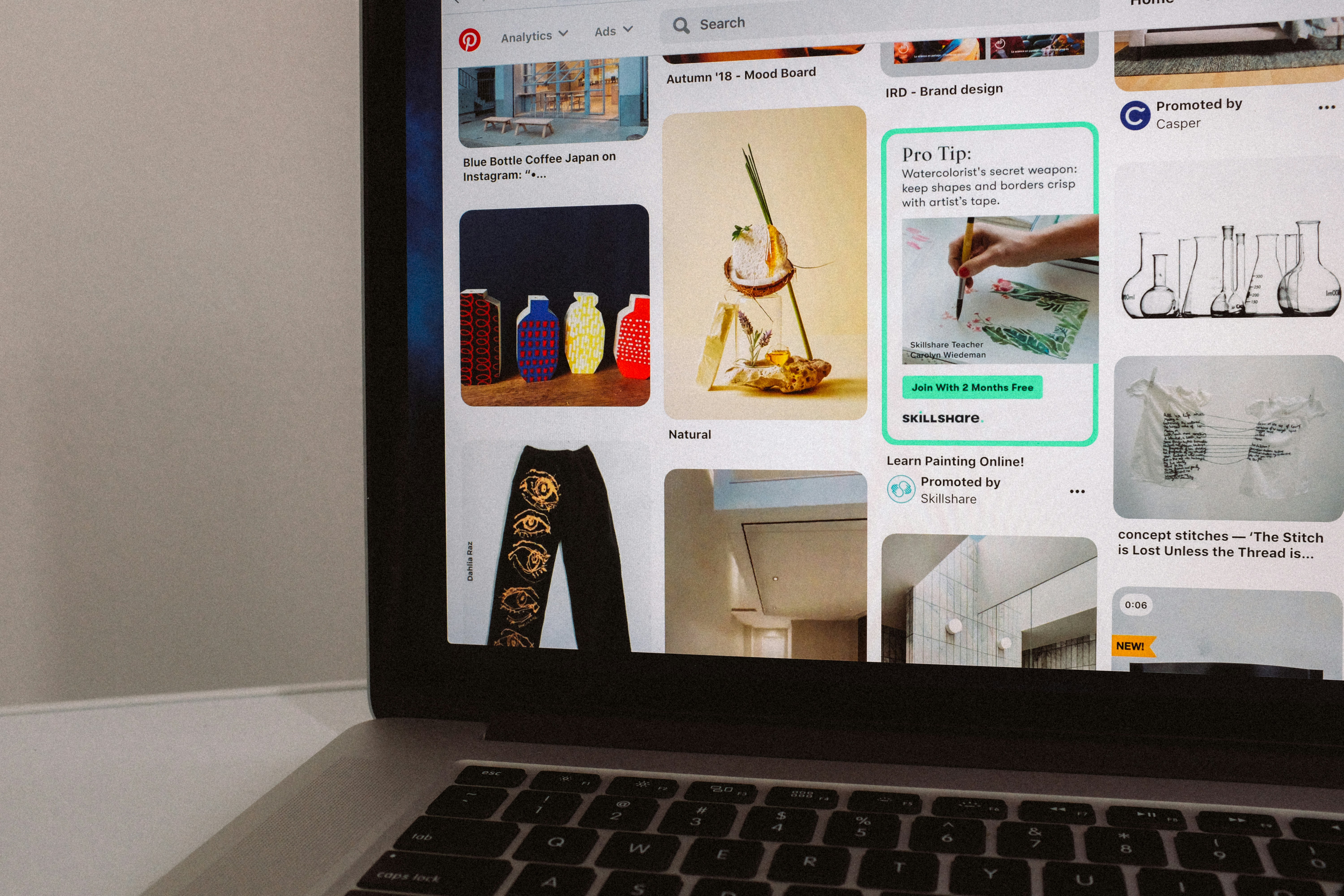
Why Pinterest is Important for Bloggers
Unlike Instagram or Facebook, where content is fleeting, Pinterest has a long lifespan. Pins can continue to drive traffic to your blog for months or even years after they’re published. This is because Pinterest operates as a visual search engine, where users search for topics and discover new content based on keywords. For bloggers, this means that Pinterest is a great platform for sharing evergreen content and getting your blog posts in front of a larger audience.
Pinterest is also a referral traffic powerhouse. Many bloggers report that Pinterest is one of their top sources of traffic, second only to Google. By creating visually appealing pins and optimizing them for Pinterest’s search engine, you can drive significant traffic to your blog with relatively little effort compared to other marketing strategies.
Setting Up Your Pinterest Business Account
The first step to successful Pinterest marketing is setting up a Pinterest business account. A business account offers several advantages over a personal account, including access to Pinterest Analytics and the ability to run ads. To set up your account, simply sign up for Pinterest and choose the business option. If you already have a personal Pinterest account, you can easily convert it to a business account in the settings.
Once your business account is set up, take the time to optimize your profile. Add a professional-looking profile picture, write a clear and concise bio that includes relevant keywords for your niche, and link your blog. Make sure your profile reflects your brand and gives visitors a reason to follow you.
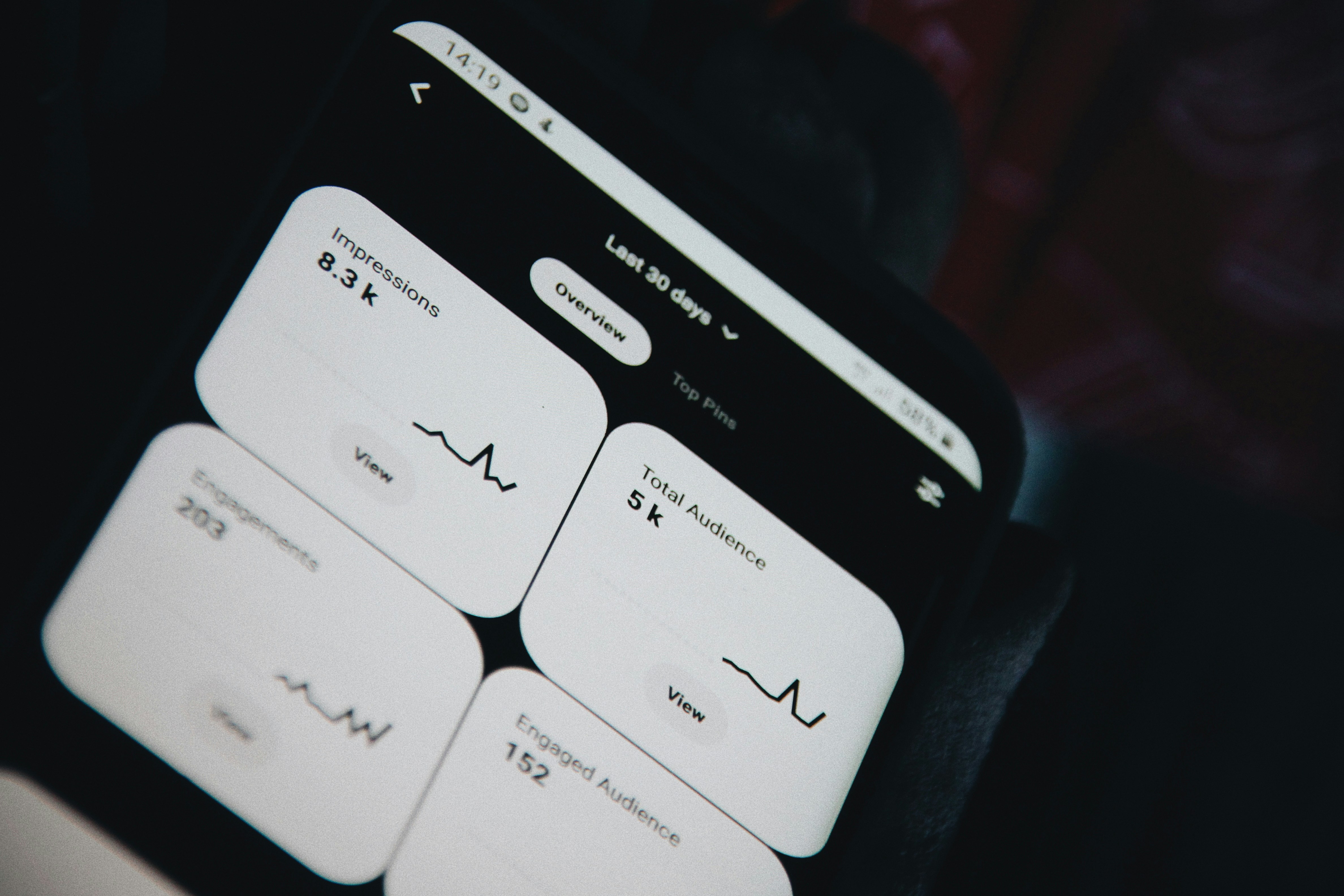
Creating Engaging Pins
The key to success on Pinterest lies in creating visually engaging pins that encourage users to click through to your blog. High-quality images, compelling titles, and a clear call-to-action are essential for creating pins that stand out. Canva is a popular tool for designing Pinterest pins, offering a wide variety of templates and design elements to create professional-looking pins with ease.
When designing your pins, use a vertical format, as Pinterest favors taller images. A ratio of 2:3 (for example, 600px by 900px) is ideal. Be sure to include text overlays on your pins that clearly communicate what the content is about. For example, if you’re promoting a blog post about healthy meal planning, your pin title might say “10 Easy Meal Prep Ideas for Busy People.” This tells users exactly what to expect and encourages them to click through to your blog.
Pinterest SEO: Optimizing Your Pins for Search
Just like with Google, optimizing your content for search engines is key to being discovered on Pinterest. Pinterest SEO involves using relevant keywords in your pin titles, descriptions, and boards to ensure that your content appears in search results when users are looking for topics related to your blog. Start by researching popular keywords in your niche using Pinterest’s search bar. Simply type in a keyword, and Pinterest will suggest related terms that you can incorporate into your pin descriptions.
In addition to keywords, be sure to use hashtags sparingly in your pin descriptions. Hashtags can help categorize your pins and make them more discoverable. However, limit yourself to two or three relevant hashtags per pin to avoid overloading your description.
Creating and Organizing Pinterest Boards
Pinterest boards allow you to organize your pins into categories that make it easy for users to discover and follow your content. Create boards that align with your blog’s niche and the topics you cover. For example, if you run a lifestyle blog, you might create boards for categories like “Healthy Recipes,” “Home Decor Ideas,” and “Self-Care Tips.” Make sure each board is focused on a specific topic and has a descriptive title that includes relevant keywords.
In addition to creating boards for your own content, consider creating group boards where multiple users can contribute pins. Group boards can expand your reach and increase the visibility of your pins to a wider audience. Just be sure to set clear guidelines for group boards to maintain quality and relevance.
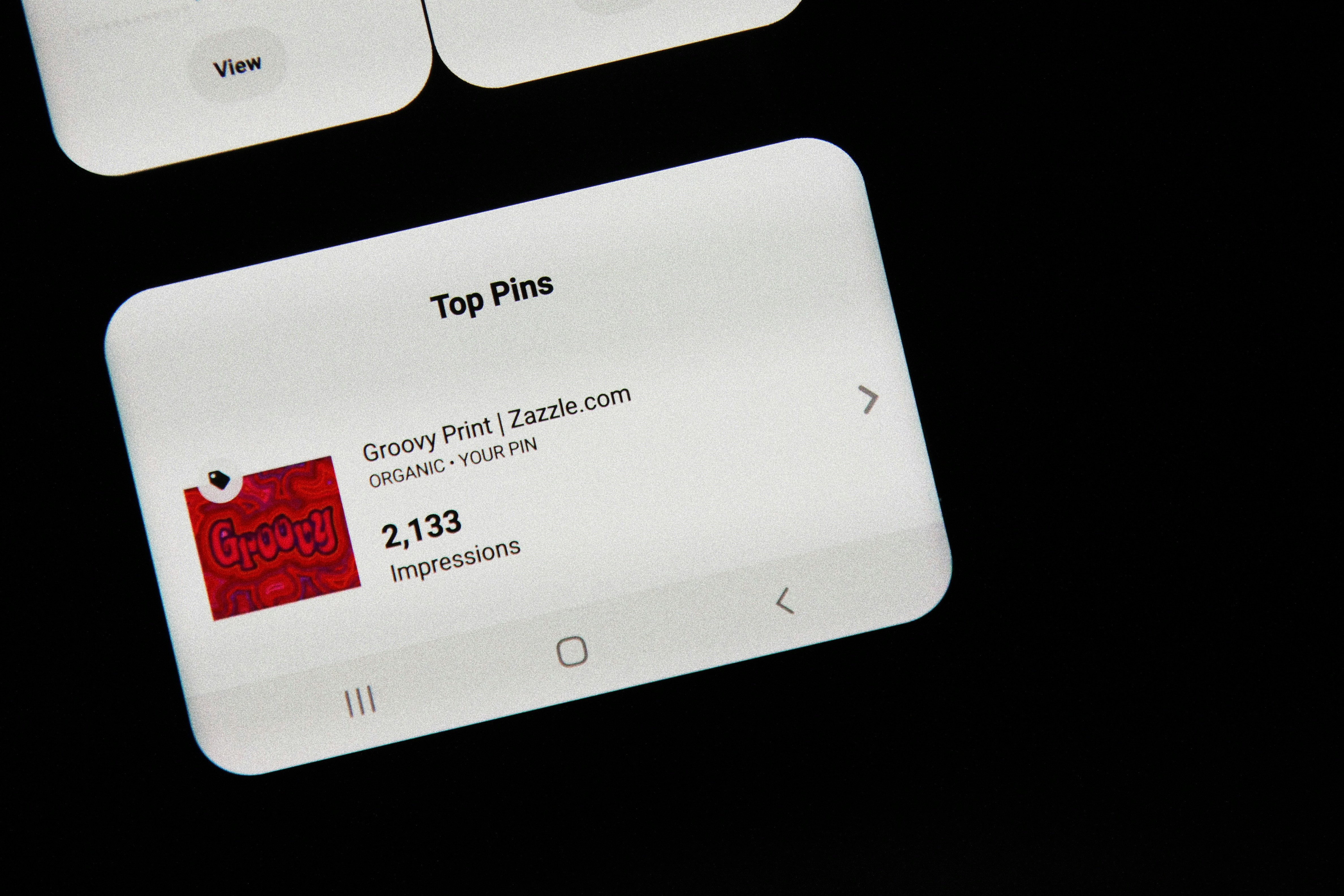
Monitoring Your Pinterest Analytics
Once you’ve been pinning for a while, it’s important to monitor your Pinterest Analytics to see which pins and boards are driving the most traffic to your blog. Pinterest Analytics will show you key metrics like impressions, clicks, and saves, allowing you to refine your strategy based on what’s working best. Use this data to create more of the content that resonates with your audience and adjust your pin designs or keywords as needed.
In addition to monitoring your pins’ performance, pay attention to the traffic coming to your blog from Pinterest using Google Analytics. This will give you a clearer picture of how Pinterest is contributing to your overall blog growth.
Conclusion
Pinterest is a powerful tool for bloggers looking to grow their audience and increase traffic to their blogs. By creating visually engaging pins, optimizing your content for Pinterest SEO, and organizing your boards effectively, you can tap into the platform’s massive user base and drive significant traffic to your blog. Whether you’re new to Pinterest marketing or looking to refine your strategy, following these steps will set you up for success and help you make the most of Pinterest’s potential.